Hello i'm going to share a tutorial by which you can hide your last name on facebook.
It may seems strange because facebook isn't allow you to do so but you can actually do that :-)
First you need Indonesian Proxy servers. You can use following,
HTTP Proxy: 118.97.223.210
Port: 3128
If this Proxy server is not working, get more proxy servers from here: http://www.proxynova.com/proxy-server-list/country-id/
Go to firefox browser and change proxy setting like this image below
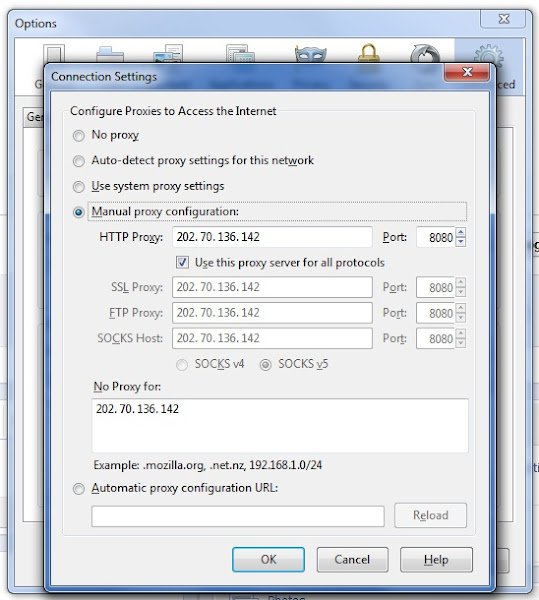
Steps to change proxy on Firefox
Click firefox Button att the top > Options > Advanced > Network > Settings > Connection settings and choose manual proxy configuration. also tick use this proxy server for all protocols.
put 118.97.223.210 on No Proxy for box.
Now go to your Profile,
Change the language to bhasha indonesia
remove your last name and save changes.
(Just remember the steps if you dont understand bhasha indonesia. after you got your single name change your language to whatever you want )
You are Done now your last name will not visible anymore.
You can use some weird spacial characters just check this out,
http://www.facebook.com/notes/cyber-tweaks/facebook-weird-names/426367524089364
Demo : http://www.facebook.com/assi.invinsible -

No comments:
Post a Comment