Windows Run Commands is the fastest to open any program or folder on your computer. With Run you will have instant access to everything. It helps users to open directly any programs or documents on the computer. Here I would like to share some of the most useful Run commands.
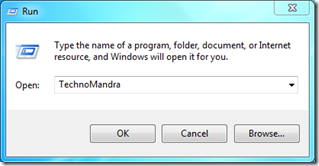
To open Run press Win+R button, type in the command you want to run and press Enter key.
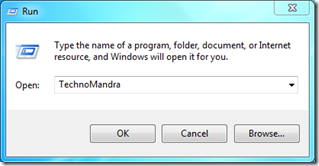
To open Run press Win+R button, type in the command you want to run and press Enter key.
| To Access | Run Command |
| Add/Remove Programs | appwiz.cpl |
| Administrative Tools | control admintools |
| Bluetooth Transfer Wizard | fsquirt |
| Calculator | calc |
| Check Disk Utility | chkdsk |
| Command Prompt | cmd |
| Disk Cleanup Utility | cleanmgr |
| Disk Defragment | dfrg.msc |
| Disk Partion Manager | diskpart |
| Game Controllers | joy.cpl |
| Firefox | firefox |
| Internet Properties | inetcpl.cpl |
| Internet Setup Wizard | inetwiz |
| Network Setup Wizard | netsetup.cpl |
| Network Connections | control netconnections |
| System Information | msinfo32 |
| Task Manager | taskmgr |
No comments:
Post a Comment